What is midipad?
midipad is an exciting new app for the iPad/iPhone for music creation and live-performance.
The striking feature of midipad is its ability to directly communicate via network-MIDI-protocol. So there is no need to install any communication-peer-software on the Mac! Simply plug-and-play via Apple Bonjour - wireless.
This multitouch-capable midi-controller-application communicates with your Apple Mac your Windows-based PC and even standalone hardware-synths via Wifi.
So you can control all of your music-applications with just a few finger-gestures without having to sit at your desk and no annoying cable.
In the production-environment midipad can control host-applications like Apple Logic, Steinberg Cubase/Nuendo, Ableton Live etc.
It can also be used to control stand-alone applications from companies like Native-Instruments, Spectrasonics and many more.
As a live-musician you can control sub-mixes of your virtual keyboard-rig, activate setups and change parameters of the virtual instruments or even hardware-instruments - all in realtime on stage.
If you are a DJ, you can control your favorite application wireless as well. So you just might take a stroll through your
ecstatic audience.
midipad incorporates various commonly used controller-types like buttons, trigger-pads, sliders, ribbon-control in one & two dimensions, rotary-knobs, or complete functionality blocks like transport-control.
midipad also reacts to midi-data from the connected remote computer, to provide instantaneous feedback for your performance.
Preconfigured setups, divided in seperate views can be activated concurrently. Using multi-touch various functionality of the remote-software can be controlled. The features to be controlled can be configured by the user in the setup.
............... Features:
-
+iphone OS
-
+communicates with MacOs and Windows based PCs
-
+communicates with stand-alone-applications and hardware
-
+communicates via network-MIDI-protocol
-
+plug & play via Apple Bonjour, wireless-LAN
-
+multitouch Interface
Preconfigured setups:
-
+studioView
-
+djView
-
+launchView
-
+fxView
-
+keysView
Any questions or wishes? Don‘t hesitate and get in contact: